
TRM S100 SATA III | 128GB | 2.5″ SSD

TRM S100 SATA III | 128GB | 2.5″ SSD

TRM S100 SATA III | 256GB | 2.5″ SSD

HITECH 128GB SSD SATA Hard Drive

KingSpec 2.5-inch 128GB SATA SSD

KingSpec M.2 SATA SSD NT 2242 128GB

HITECH 256GB SSD SATA Hard Drive

KingSpec 2.5-inch 256GB SATA SSD

Western Digital NVMe 256GB SSD | PC SN530

TRM S100 SATA III | 512GB | 2.5″ SSD

KingSpec M.2 SATA SSD NT 2242 256GB

Toshiba Nvme 256GB SSD

Samsung NVMe Optane 256GB SSD

SAMSUNG 256GB M.2 2280 NVMe PCIe SSD MZ-VLQ256B

KingSpec 256GB NVMe PCIe SSD NE 2280

SK hynix 256GB M.2 PCIe NVMe 2280

Western Digital NVMe 512GB SSD

KingSpec 2.5-inch 512GB SATA SSD

KIOXIA Corporation Optane 512GB SSD
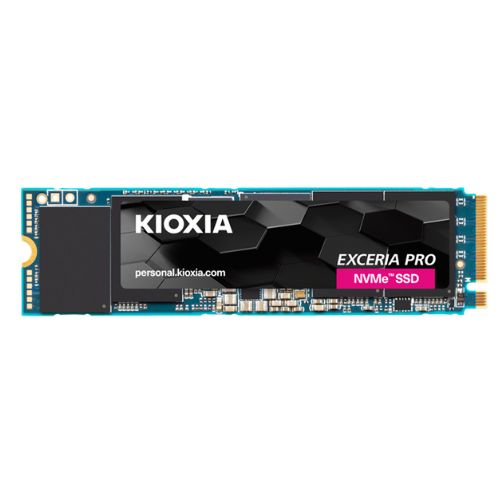
EXCERIA PRO 512GB NVMe SSD

Dahua T70 PSSD 1TB Portable SSD
SSD price in Nepal is very competitive, but the real question is: why should you buy one? You can always buy an SSD and then upgrade it when the time comes. SSD is smaller in size, super-fast, and consumes less power than Hard Disk. While SSDs are much faster than HDDs, they aren’t cheap. But they are a great option for your computer, so why not consider buying one? The following article will explain why you should by an SSD in Nepal along with the different types of SSD and their price in the Nepalese market. And of course, we’ll tell you where to find the best deal.
SSD price in Nepal is a factor that influences the purchase decision. The price of an SSD in Nepal varies depending on its brand, capacity, and features. When buying an SSD, you should take into account your usage scenarios. Generally, an SSD costs between Rs. 3,000 and Rs. 45,000 depending on the brand, capacity, features, and specifications. You can find a wide range of SSD models with varying storage capacities at InfoTechs Nepal.
If you are still using laptops with only HDD storage and stuck with the slower performance, you should definitely try upgrading your HDD with SDD because by doing so you will get to experience a noticeable difference in terms of speed. These super-fast storage devices are much smaller than a conventional hard disk drive and consume considerably less power. While SSDs are not inexpensive, their benefits make them the ideal option for a modern computer. To help you decide whether SSDs are right for you, we have covered the different types of SSD and their respective prices in the Nepalese market. Make sure you visit our website regularly to get the most up-to-date information on SSD prices in Nepal.
Solid State Drives (SSDs) are among the most popular storage devices in the Nepalese market. If you want to improve the performance of your laptop, you should consider purchasing a solid-state drive (SSD). These drives have significantly higher transfer speeds and lower noise than HDDs. You can run multiple programs at the same time. They are also compact and lightweight, making them a great choice for portable storage devices. You can find multiple types of SSDs which vary in form factor and protocols used. Some of the different types of SSDs available in Nepal are as follows:
The most common type of SSD you can find in the market is the 2.5-inch SATA SSD. They have a similar form factor as the 2.5” HDD and perfectly fit your mechanical hard drive. The 2.5” SATA SSD can give you a maximum speed of up to 600MBps. It is mainly used in desktop computers as they are slightly bigger and thicker than other SSDs. SSD comes in different thicknesses- the standard size you will find in the market is 7mm. However, they also come in 9.5mm and 12.5mm thicknesses.
There is also considerable performance speed to consider the difference on 4K random read and write. It reflects how fast these Drives perform day to day work link Booting windows 10, working on applications like adobe illustrator, photoshop, etc., and while playing games. Samsung SSD 870 EVO has shown 4K random read and write.
mSATA refers to mini-SATA. Contrary to the 2.5” SATA, these SSDs are smaller and fit the M.2 slot. It might be slightly more expensive than the 2.5” SATA even though the speed delivered is almost the same in between them. These SSDs are more common on portable devices such as laptops, tablets, and notebooks. Apart from the smaller form factor, other advantages are lower power consumption than a standard SSD, shock and vibration resistance, and fast boot and shutdown capabilities. These SSDs are getting quite rare as M.2 SSDs increasingly replace them.
Before this, SSD came with a capacity ranging from 32GB to 64GB, which was not enough to store files, but some companies like Samsung Electronics 850 EVO mSATA SSD haS given the efforts to make the capacity up to 1TB. Coming to speed, mSATA SSD is a disk access pattern that has sequential read and writes speeds. The amount of data in a drive can access and write in megabytes per second, and it reaches speeds up to 6gb/s. mSATA SSD is the best reliability for data storage.
Originally, the M.2 SSD interface specification was known as the Next-Generation Form factor. M.2, pronounced as “M-dot-2” solid-state drives (SSD), is a small form of SSD that can be used in internally mounted storage expansion cards. M.2 was defined by the SATA International Organization. Generally, the M.2 SSD is smaller than the other SSDs in comparison. Mainly, M.2 SSD supports USBs(Universal Serial Buses) and Wi-Fi protocols. No need for a cable to connect to a motherboard. Instead, they are plugged directly into the motherboard with an M.2 connector slot.
Considering the size, the M.2 SSDs are more compact than the SATA and mSATA. They have high performance and are widely used in power-constrained devices such as ultrabooks, tablets, thin laptops, etc. At the same time, this model cannot support SATA or PCIe. However, the one that runs on PCIe express is faster and more expensive. Also, the M.2 SSD comes with support for NVMe, which allows SSD to interact directly with the PCIe lanes, thus escalating the speed up to 4000 MBps. M.2 SSD offers more storage capacity than mSATA. They are fast, lightweight, and reliable. Mainly M.2 SSDs were very useful for users upgrading a personal computer for gaming, animation, video editing, etc. M.2 SSDs can be both single or double-sided.
PCIe SSD stands for Peripheral Component Interconnect Express Solid State Drive. It is the high-speed expansion card attached to the motherboard. There are different sizes of slots based on the number of bi-directional connections. PCIe SSD has better compatibility, speed and storage capacity than SATA drives. It is mainly used by those users who need the fastest performance and lowest latency and components like graphics cards.
PCIe are developed by the PCI Special Interest Group(PCI-SIG) and these SSDs are used for graphics cards and are ideal for users. PCIe SSD storage is a server-side flash deployment. PCIe serves as the transport layer for data on graphics cards and they integrate flash directly on a server motherboard and a PCIe interface. Each PCIe connects to the host through its own serial link and it eliminates the need to share a bus. The point-to-point architecture boosts data transfer speeds between a server and storage. Data centres use PCIe flash to meet the intensive input/output requirements of these workloads.
In this generation, SSDs are used to build the PCIe-based NVMe standard for communication.U.2 which is pronounced as “U-dot-2” solid-state drives (SSD) which are also known as SFF-8639. They are high-performance data storage devices designed to support the Peripheral Component Interconnect Express (PCIe) using a small form factor (SFF) connector which is also compatible with standard SAS and SATA. The U.2 devices are connected to an M.2 port by using an adapter. The U.2 SSD allows hot-swap and can use 3.3 V or 12V for power. U.2 SSD transfers the data at 600Mb per second to transfer multiple GB per second. U.2 drives are available in larger capacities than other drives which is the main advantage of these SSDs. U.2 are easier to handle while being externally swappable in enclosures.
SSDs are a much wider variety and can use many different connections. NVMe SSDs are going to use a U.2 connection in a 2.5 inch or 3.5-inch form factor.
Many customers are confused whether to use a hard disk drive (HDD) or a solid-state drive (SSD). Because both have advantages and disadvantages, there is no universal answer. The user, their requirements, and their budget all have a role in the decision.
There are many benefits to using an SSD over a hard disk drive (HDD). It is faster and easier to access data. But, it is also more expensive. If you live in Nepal, you can find an SSD at reasonable prices in different laptop stores. And, you don’t have to pay a fortune to have an SSD on your computer. But, there are some important things to consider before you purchase an SSD in Nepal.
Performance is an important factor. SSDs are faster than HDDs. They also consume less power, which saves tons of energy. And, because they don’t have moving parts, they last longer. HDDs can be damaged by dropping a laptop. And while an SSD is shockproof, it still can lose data in rare circumstances. It is best to choose a large SSD, but it’s still advisable to get a small one.
A good SSD will increase system speed and stability. The physical attributes of the hardware components are called form factors. An SSD is faster than an HDD. This means higher performance. The HDD is larger and heavier than the SSD in terms of size and weight. HDDs have high latency, while SSDs have low latency. A combination of SSD and HDD is a good idea for those who aren’t willing to compromise on quality.
Also Read: RAM Price in Nepal
While buying an SSD for your device, make sure to consider the read/write speeds, form factor, and price. Buying a cheap SSD may be a waste of money and time. Keep in mind that SSDs are not compatible with all devices. SSDs are available with a variety of reading/write speeds, allowing you to maximize the performance of your device without overspending. You can replace the CD drive with an SSD on older devices. You can find multiple varieties of internal and external SSD in Nepal of multiple brands differing in price and size.
SSDs are being sold in large quantities through both online and offline stores in Nepal. The price of SSD in Nepal differs store-wise and also depends on which brands you choose. If you are thinking of buying SSDs in Nepal, InfoTechs Nepal is the perfect store. We offer wide options of SSDs like nowhere else and at the most affordable prices.
The SSD price in Nepal varies significantly as per the brand. In Nepal, the price range for SSDs is between Rs. 3,000 to Rs. 45000. The price, on the other hand, is entirely determined by elements such as brand, capacity, features, and specifications. Apart from that, InfoTechs Nepal provides an overview of SSDs price in Nepal. As of 2023, the store offers King Spec and AITC SSDs with prices ranging from Rs. 3,000 to Rs. 18,000. Let’s have a look at the price of SSDS available at InfoTechs Nepal.
| Brand | Specifications | Price |
| ADATA | 128GB (Internal) | NPR 8,000 |
| 256GB (Internal) | NPR 14,500 | |
| 512GB (Internal) | NPR 28,000 | |
| 256GB (External) | NPR 16,200 | |
| 512GB (External) | NPR 28,500 | |
| SANDISK | 120GB | NPR 3,200 |
| 240GB | NPR 5,000 | |
| 240GB, SATA III, 2.5” | NPR 6,400 | |
| 480GB, SATA III, 2.5” | NPR 10,500 | |
| 512GB | NPR 8,500 | |
| 1TB, SATA III, 2.5” | NPR 21,000 | |
| AITC | 128GB | NPR 2,800 |
| 256GB | NPR 5,000 | |
| 512GB | NPR 8,500 | |
| 1TB | NPR 15,000 | |
| ZILLION | 128GB | NPR 3,200 |
| 256GB | NPR 5,000 | |
| 512GB | NPR 8,500 | |
| 1TB | NPR 14,000 | |
| Transcend | SATA III SSD 230 128GB | NPR 8,875 |
| SATA III SSD 370s 256GB | NPR 17,375 | |
| SATA III SSD 370s 512GB | NPR 33,125 | |
| SATA III SSD 370s 1TB | NPR 68,750 | |
| SATA III SSD 220 240GB | NPR 15,000 | |
| SATA III SSD 220 480GB | NPR 28,125 | |
| SATA III MTS 800 M.2 128GB | NPR 10,000 | |
| SATA III MTS 800 M.2 256GB | NPR 18,125 | |
| mSATA 256GB | NPR 20,625 | |
| Samsung | 250GB 860 EVO SATA III 2.5″ (Internal) | NPR 8,600 |
| 1TB 860 EVO SATA III 2.5″ (Internal) | NPR 30,000 | |
| KINGSTON | A400 2.5″ SATA SSD 120GB | NPR 3,900 |
| A400 2.5″ SATA SSD 240GB | NPR 6,000 | |
| A400 2.5″ SATA SSD 480GB | NPR 9,000 | |
| KingSpec | 2.5-inch 512GB SATA SSD | NPR 8,500 |
| 2.5-inch 256GB SATA SSD | NPR 4,450 | |
| 2.5-inch 128GB SATA SSD | NPR 3,100 |
| Brand | Specifications | Price |
| ADATA | Ultimate SU650 M.2 2280 SSD 120 GB | NPR 3,650 |
| Ultimate SU650 M.2 2280 SSD 240 GB | NPR 5,800 | |
| Ultimate SU800 M.2 SSD 3D Nand 512GB | NPR 11,200 | |
| Ultimate SU800 M.2 SSD 3D Nand 1TB | NPR 12,600 | |
| XPG SX6000 Pro PCIe Gen3x4 M.2 2280 SSD 256GB | NPR 8,500 | |
| XPG SX6000 Pro PCIe Gen3x4 M.2 2280 SSD 512GB | NPR 12,200 | |
| XPG SX6000 Pro PCIe Gen3x4 M.2 2280 SSD 1TB | NPR 21,900 | |
| KingSpec | M.2 SATA SSD NT 2242 128GB | NPR 3,700 |
| M.2 SATA SSD NT 2242 256GB | NPR 5,500 | |
| SANDISK | 128GB | NPR 3,500 |
| 256GB | NPR 6,000 | |
| 512GB | NPR 10,500 | |
| 1TB | NPR 15,500 | |
| AITC | 128GB | NPR 3,500 |
| 256GB | NPR 5,500 | |
| 512GB | NPR 9,000 | |
| 1TB | NPR 19,000 | |
| Transcend | PCIe Gen3 x4 NVMe M.2 SuperSpeed SSD 128GB | NPR 5,250 |
| PCIe Gen3 x4 NVMe M.2 SuperSpeed SSD 256GB | NPR 7,000 | |
| PCIe Gen3 x4 NVMe M.2 SuperSpeed SSD 512GB | NPR 13,625 | |
| PCIe Gen3 x4 NVMe M.2 SuperSpeed SSD 1TB | NPR 24,375 | |
| SATA III MTS 800 M.2 128GB | NPR 10,000 | |
| SATA III MTS 800 M.2 256GB | NPR 18,125 | |
| Samsung | 250GB 970 EVO NVMe M.2 Internal SSD | NPR 13,600 |
| KINGSTON | 120GB | NPR 3,500 |
| 240GB | NPR 5,500 | |
| 512GB | NPR 9,000 |
| Brand | Specifications | Price |
| ADATA | 128GB NVME | NPR 3,500 |
| 1TB NVME | NPR 19,500 | |
| XPG SSD 256gb M.2 NVMe (SX6000 Pro) | NPR 7,300 | |
| KingSpec | 256GB NVMe PCIe SSD NE 2280 | NPR 6,000 |
| SANDISK | 128GB PCLe Gen 3×4/ NVMe 1.3 SSD | NPR 4,160 |
| 256GB PCLe Gen 3×4/ NVMe 1.3 SSD | NPR 6,300 | |
| 512GB PCLe Gen 3×4/ NVMe 1.3 SSD | NPR 11,050 | |
| 1TB PCLe Gen 3×4/ NVMe 1.3 SSD | NPR 22,750 | |
| AITC | 128GB | NPR 3,500 |
| 256GB | NPR 5,500 | |
| 512GB | NPR 9,000 | |
| 1TB | NPR 19,000 | |
| Transcend | PCIe Gen3 x4 NVMe M.2 SuperSpeed SSD 128GB | NPR 5,250 |
| PCIe Gen3 x4 NVMe M.2 SuperSpeed SSD 256GB | NPR 7,000 | |
| PCIe Gen3 x4 NVMe M.2 SuperSpeed SSD 512GB | NPR 13,625 | |
| PCIe Gen3 x4 NVMe M.2 SuperSpeed SSD 1TB | NPR 24,375 | |
| Samsung | 970 EVO Plus 500 GB SSD InterfacePCIe Gen 3.0 x 4,NVMe 1.3 | NPR 19,999 |
| 250GB 970 EVO NVMe M.2 Internal SSD | NPR 13,600 | |
| KINGSTON | Original NV1 NVMe PCIe SSD 250GB | NPR 6,240 |
| Original NV1 NVMe PCIe SSD 500GB | NPR 11,200 | |
| Original NV1 NVMe PCIe SSD 1TB | NPR 20,400 | |
| PNY | 256GB NVME | NPR 5,500 |
| 512GB NVME | NPR 10,500 | |
| XPG | 256GB NVME 3500MB/S RGB | NPR 8,000 |
| 512GB NVME 3500MB/S RGB | NPR 12,500 |
Also, Checkout the latest price
Yes, SSDs are faster than hard drives. Although SSDs are more expensive than HDDs, it is advisable to buy laptops with an SSD preloaded or install a new SSD because it aids in the smooth operation of the laptop.
In comparison to HDDs, SSDs do not require extra power. SSDs use substantially less power than HDDs, resulting in a laptop’s battery life being extended. SATA SSDs use less than 5 watts on average, while M.2 SSDs can use up to 7-8 watts under load. At idle, they can drain as little as 10 milliwatts, and at lower power levels, as little as 3 milliwatts.
No, not all SSDs are compatible with all motherboards. Most modern motherboards only handle SATA drives, and most drives are SATA these days. Due to the lack of an M. 2 slot on many motherboards, you may not be able to use M. 2 SSDs.
Replacing your hard drive with an SSD is one of the best ways to improve the performance of your older computer. If your laptop or desktop only has one drive, you can replace an HDD with an SSD of 1 TB storage or less at an affordable price.
Even though SSD is made up of memory chips, they aren’t RAM. SSDs use a different type of memory that they aren’t directly accessible by your computer’s processor and they’re much slower than RAM. Removing a slow hard drive with a fast SSD can make a dramatic improvement in the speed with which your computer boot up and how fast programs start but changing your SSD with RAM isn’t the best idea.
SSDs are susceptible to failure however in a different manner than traditional HDDs. While traditional HDDs usually fail due to mechanical problems, SSDs may fail due to the way they write data. To know why and why SSDs are unable to function, it’s crucial to know more about how they manage, store, and access data in the first place.
To find out whether SSD can be used with your laptops it is necessary to determine the type of interface of the hard disk on your laptop first. It’s difficult to disassemble the laptop, but you can find it through the instruction manuals. In general, every laptop has a manual that lists all the specifications of this laptop, including the type of hard disk interface. If you have lost the manual it is also possible to make an effort to verify your laptop’s specs by model number through the Internet.