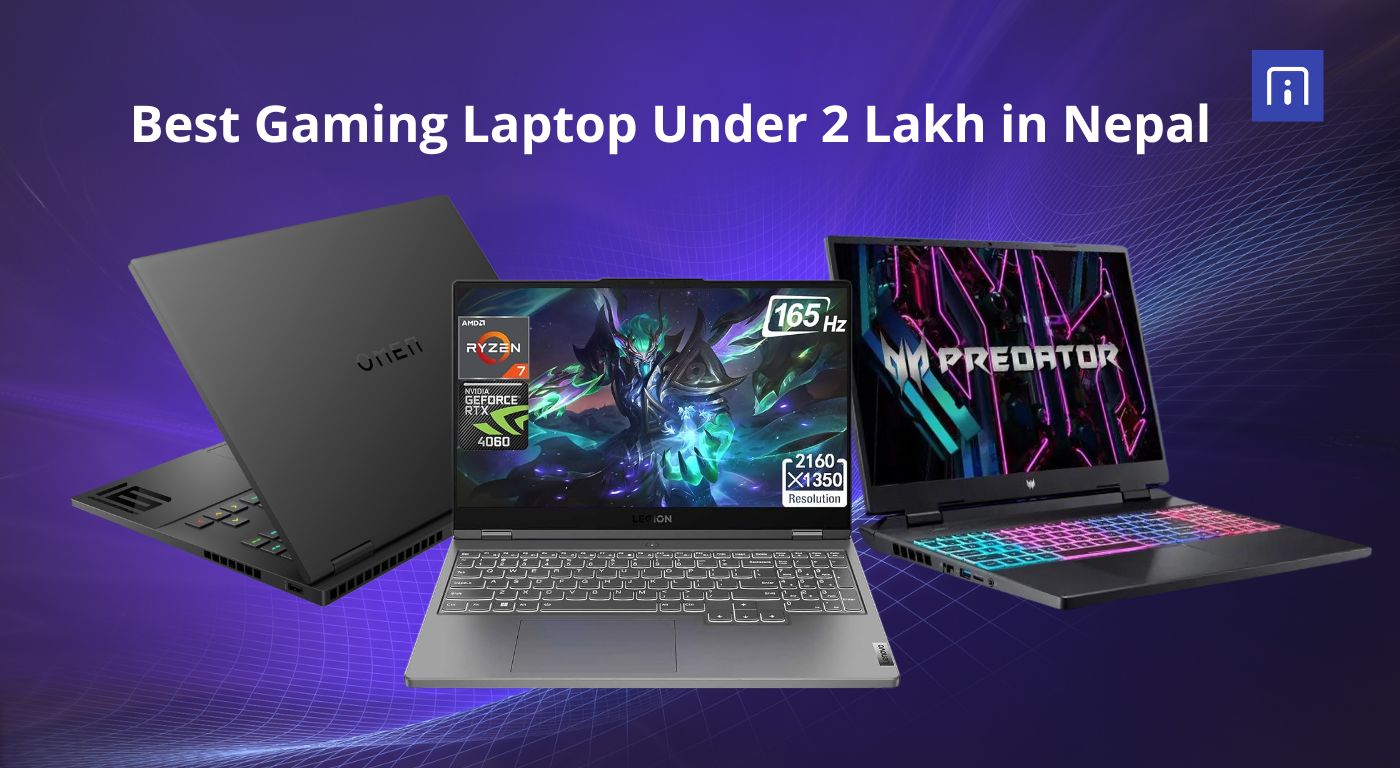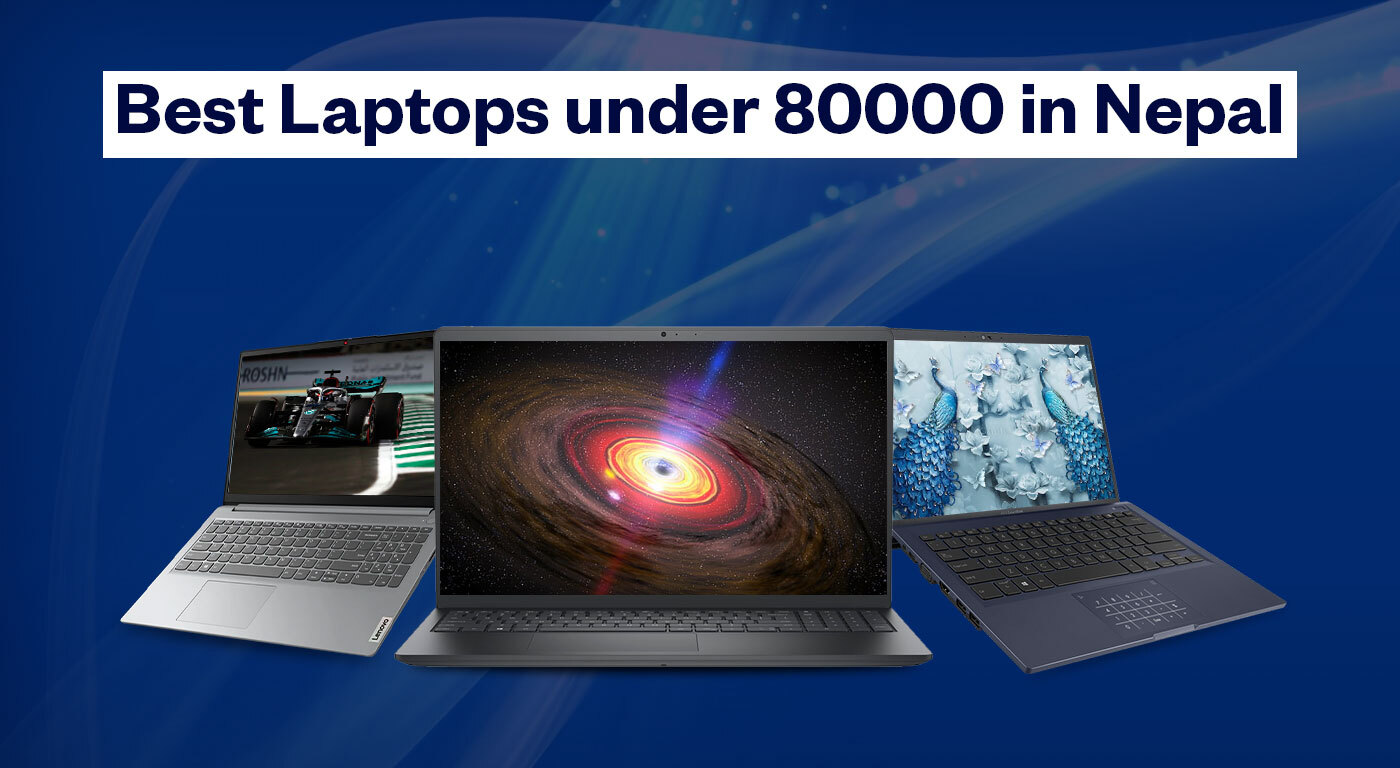What to Look for When Buying a Laptop?

Do you know what to look for when buying a laptop? Well, it can be stressful at times because there are so many technical specifications and alternatives from which you have to choose. On top of that, there are a lot of marketing ploys placed by companies that end up making you even more confused about what to look for in a laptop. This article has a simple goal- to help you figure out what things you must keep in your mind when buying a laptop and, also to teach you how to compare different alternatives. These are the 10 things you need to consider before buying a laptop- make sure to read this attentively until the end because it will work as a holy grail for your laptop shopping.
1. Processor
The processor defines how fast your laptop will handle different operations and thus determine the overall functionality of your laptop. The most popular processor brands in the market are Intel and Ryzen. When buying processors, you need to think about the generation of the processor, the date of release, number of cores and threads to make an assessment of the processor’s utility. Usually, advanced users go with Intel i7 or Ryen 7 and above. While the latest generation Intel core i5 and Ryzen 5 are suitable for mid-level users, it is not so advisable to buy an i3 processor. You can check the details of the processor and compare their performance so that you buy processors that are just enough for you. Wasting hard-earned cash on processors that won’t be of much use can’t be good.
If you don’t know what specifications to look for when buying a laptop then InfoTechs Nepal is here to assist you. The processor also known as the CPU plays a crucial role in running a program smoothly where it gives instruction and processing power to the computer or laptop whenever required.
The lower the generation, the lower the performance and power will be. So, in today’s world i3 is not preferable. And, intel core i5 with name y figure out same weak performance which has almost worst gaming and workstation system.
The Intel Core i7 has four cores and uses relatively higher wattage than the i5 and i3 which has faster productivity. In fact, core i7 name y has a bit lower performance. Additionally, intel core i9 and 11-generation CPUs provide professional performance and astounding speed.
2. RAM
Random Access Memory (RAM) is where all the intermediate data during processing operation will be stored temporarily. The larger the size of the RAM, the better your laptop will be able in handling the applications and deliver the smoothest possible experience while using the laptop. Having said that, spending extra cash on RAM that will remain unused is not a good idea. Usually, RAM of 4 GB, 8 GB, 16 GB, and 32 GB is available in the market but some laptops allow upgrading RAM so you can customize it.
When buying laptops, you need to look for a laptop with enough RAM to handle your requirements and also upgradability if you want to upgrade it eventually. are available At InfoTechs Nepal, we have curated a page dedicated to RAM where you can read in detail about RAM, their speed, types, and prices- make sure to check it.
3. Operating System
You must be looking for an Operating system when buying a laptop. It is crucial to know about it because it makes you comfortable working with it. There are three operating systems Windows, Chrome OS, and macOS. Having one of these Operating systems in your laptop assists or manage every hardware and software. Well, it sounds so good, right.?
Most laptops use Windows 10 rather than 7, 8 &11, Chrome OS, and Apple Os. In the case of using Apple MacBook with macOS, it has some similar features to windows 10. However, the interface and other additional features like the way it has designed its application and valuable documents are up-to-date on iCloud in case of your multiple devices and easy to use for multitasking.
Google OS is Linux based and pretty comfortable and safe to use malicious programs or programmes, especially for programmers and hackers. It offers higher battery percentage performance than other OS. If you need Chromebooks, search for minimum RAM and Storage of 4GB or 16 GB, respectively.
Recommended Article: How to make a Laptop faster?
4. Storage
In terms of storage, you have the option of HDD and SSD. For non-technical users who don’t want to get bothered with all the specifics of the technology, just know that the SSD is based on modern technology and faster than the HDD. It is also a bit more expensive than HDD. Depending upon your requirement, you have the option to choose from 128 GB of storage to 1 TB and a few models also come with an SSD of 2 TB.
| S.N. | Basis of Comparision | HDD | SSD |
|---|---|---|---|
| 1. | Performance | Moderate. | Excellent. |
| 2. | Power Consumption | 6-15 watts | 2-5 Watts. |
| 3. | Durability | Failure Rate of 2-5 %. | Failure Rate of 0.5%. |
| 4. | Running Capabilities | More space is required. | Less energy and speed. |
| 5. | Seek Time and Rotational Latency | Inferior to SSD because it needs to spin to acquire data. | Superior to HDD. |
| 6. | Access Time | 5.5-8 ms | 0.1 ms |
| 7. | Starting Time | Takes more time. | Instantaneous and much superior to HDD. |
| 8. | Data Transfer Rate | 400-500 ms | 20 ms |
| 9. | Cost | Cheaper | Expensive |
5. Battery
You have to think about the battery life of the laptop before buying it because what’s the point of having a laptop that does not give a decent enough backup? You need to ensure that your battery is Lithium-ion or of similar newer technology. Looking at the Watt Per Hour of your laptop battery can also be helpful to calculate how long your battery will last. Follow these steps to determine the average battery life that could b given by the battery:
-
- Find the Watt-Hour of your battery, available in the product specifications of the battery.
- Find the maximum Expected wattage of a laptop. This can be checked by looking at the detailed specifications of the product.
- Use the formula: WattHours/Estimated Wattage.
- Doing so will give you approximate battery life in hours so that you can make an informed choice.
The battery life of your laptop utterly depends on the way you use it. For instance, if you are using multiple applications with high resolution and brightness and the internet or Wifi then it is definite that it will give less battery span. Here the Operating system plays the main role in your Laptop, for all these you need to look for a professional OS that runs a program relatively well.
In contrast, you need to reach out to watt-hours or milliamp hours. Assuming that the rating of Watt-hours is higher, it means it will last for a longer period of time compared to others.
6. Display
You need to think about the quality of the display, size of the display, resolution, and touch sensitivity as these are the important parameters of the laptop display. If you are going to be looking at screens for a long time, you will likely benefit more from a matte and anti-glare display rather than a glossy display because you won’t be bothered by your reflection. Moreover, if you are a graphics designer, you will benefit from a touch screen display. You will probably want a higher resolution in a display because it provides a pleasant viewing experience. The displays with a wide color gamut and brightness capability are also better if you have the budget for them.
It is one of the Laptop features to look into. Here in InfoTechs Nepal, there are several inches of display from 11 to 18 respectively. 11-12 inches are considered to be lighted and thinner. Moreover, the higher the inches of display, the higher the processing speed will be which will help you to play high-quality games and so on.
Additionally, you need to be aware of various IPS Led display resolutions and qualities from 1024 * 726 to 4K display. Well, the majority of laptop displays were 16:9 wider, in fact, the MacBook display was a bit higher i.e 16:10.
Also, you need to know about OLED, QLED, and Mini-LED which offer quality contrast with varieties of brightness and color options.
Whereas, it’s obvious to buy a laptop with at least 1920*1080 resolution or pixel range to make yourself comfortable to use and play with it.
7. Weight
The portability of a laptop is a huge issue for students and professionals who will be carrying their laptops everywhere. Having a lighter laptop will probably be better but mind that lighter laptops usually cost a bit more and might not come with a full keyboard. The bigger the display size gets, the laptop will be heavier but you don’t want to get a laptop with too small of a display just so it can be lighter. Make an assessment of the ideal display size and weight. Make sure to look at the weight and dimensions of the laptop which are readily available in the specifications of the product before choosing the correct weight of your laptop.
8. Software
The underlying software of the laptop is going to affect the experience of the laptop and it especially affects the ease of use for users. Most of the laptops out there have Windows software with Mac being another popular option. Moreover, different kinds of prepackaged operating software come installed with the laptops which you need to carefully consider before buying a laptop.
9. Graphics
Laptops come with embedded graphics cards and these cards are useful for gamers and designers who will be using heavy-duty graphics-oriented applications. The most popular graphics cards are NVIDIA and AMD. Most of the time, graphics in laptops are embedded and cannot be changed. You have the option to use external graphics by adding an adapter but that is expensive. Knowing the kind of graphics processing you will do is the first step toward finding the laptop with the best graphics. If your requirements are too modest, simple graphics can be okay. But as your requirements get bigger, you will most definitely need dedicated graphics. Furthermore, if you are going to run high-quality games and want advanced features like raytracing, you will need a higher-caliber graphics card. Make sure to look at all the use cases of the graphics cards and then find a laptop that has a graphics card to fulfill your needs.
If you are interested in playing games, need a new laptop for doing office work, are a graphics designer, and need video editing and animation then it is obvious you will need a laptop with high-quality graphics cards. AMD and Nvidia are high-rated graphics cards and are also seen in the majority of laptops.
If you are not interested in playing games then it’s suitable to buy a laptop with intel’s latest IRIS Xe graphics. When buying a laptop money plays a crucial role. Well, if you have enough then its better to buy a laptop with better graphic cards like NVIDIA Titan RTX, NVIDIA GeForce RTX 3090, NVIDIA GeForce RTX 3090 Ti, and AMD Radeon 6900 XT. And if you belong to the middle range then pick RTX 2050 or RTX 2060 else pick AMD Radeon RX 5500 XT, NVIDIA GeForce GTX 1650 SUPER, AMD Radeon RX 570, AMD Radeon RX 550, and NVIDIA GeForce GT 710.
10. Connectivity
Connectivity is also a very important metric when choosing a laptop. USB ports are a pretty standard requirement in a laptop but you have to look at the generation of the USB port and the data transfer speed of the USB. Most modern laptops have the option of a Type C USB and ThunderBolt port as well. The option of connecting multiple display devices from the laptop is too lucrative for video editors and professionals who work on multiple screens at a time.
| Port Standard | Data Transfer Speed | USB Connector Types | Cable Length |
| USB 1.1 | 12 Mbps | USB -AUSB-B | 3 m |
| USB 2.0 | 480 Mbps | USB -A USB-B USB Micro-A USB Micro-B USB Mini-A USB Mini-B Type C |
5 m |
| USB 3.1 | 5 Gbps | USB -A USB-B USB Micro-B Type C |
3 m |
| USB 3.2 | 20 Gbps | USB -A USB-B USB Micro-B Type C |
3 m |
| USB 4 | 40 Gbps | Type-C | 0.8m |
11. Budget
Finally, you need to focus on the budget that you have before buying laptops. With enough patience, you will be able to find laptops that provide amazing value for the money. Laptops that provide more value for money are better to buy than expensive laptops. Different kinds of laptops are targeted at users with varying budgets and there are a lot of choices in the market. Therefore, you will need to research well to find the most value-providing laptops.
Conclusion
We stand by these checklists and if you follow each of these checklists, we ensure that your laptop shopping experience will be simplified by a great amount. Make sure that you know your requirement first and keep narrowing down your choice. These are the most important checklists to carefully weigh in but you can do more research as well. Laptop price in Nepal widely varies according to brands, specs, and stores as well which is why extensive research can always work for you. After checking these points, it’s just a matter of time before you land yourself a great laptop.
Also Read: